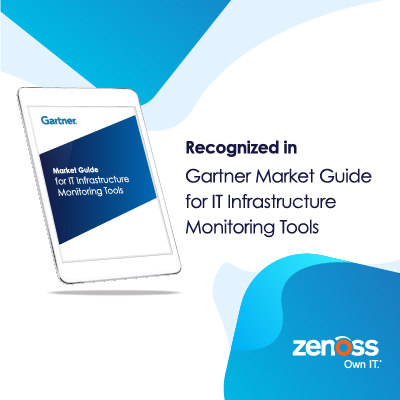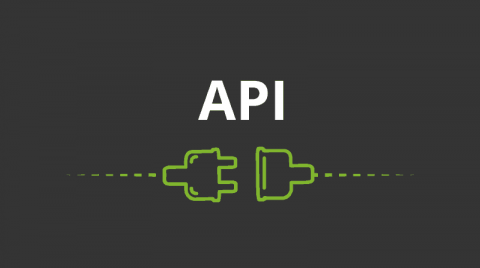Single Sign-On for Kubernetes: An Introduction
One of the great things about Kubernetes is that it completely separates authentication and authorization. Authentication (Authn) meaning the act of identifying who the user is and authorization (Authz) meaning the act of working out if they’re allowed to perform some action. This can be thought of in terms of a Passport and a Visa.