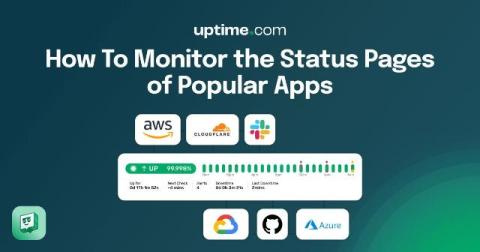How To Monitor Status Pages of Popular Apps With Cloud Status
Remember the last time you noticed your app was acting weird, only to discover — after 30 minutes of debugging — that a critical service was down? We’ve all been there, frantically clicking through various status pages trying to figure out what’s broken, wishing you knew how to monitor status pages of your third party dependencies.