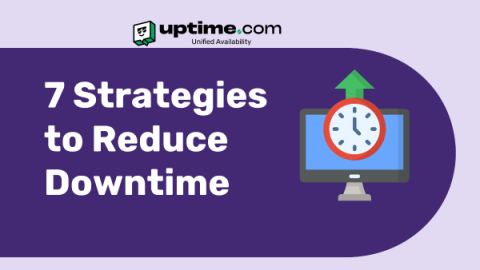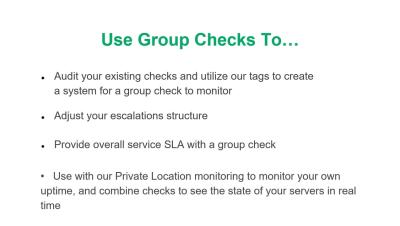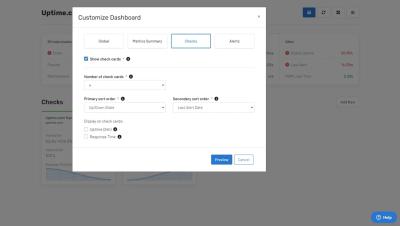The Top 10 Most Common Website Monitoring Mistakes (and How to Avoid Them)
Websites are the digital storefronts for your business. If your website goes down, you risk losing out on customers, sales, and opportunities in general (not to mention what it can do for your reputation). That’s why using a website monitoring tool is crucial. Done properly, it gives you a vigilant eye on your site’s health, alerting you to problems before they snowball into major delays. But… website monitoring is deceptively tricky to get right.