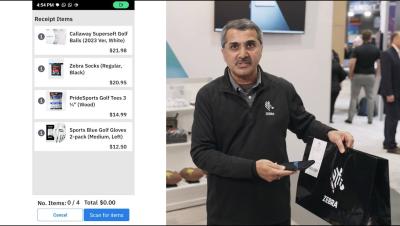The Power of Zebra in Your Pocket | EM45 RFID | Zebra
Discover the key features of the EM45 RFID, including its built-in short-range RFID reading capability, which simplifies tasks like order fulfillment and inventory checks. This video demonstrates how the EM45 RFID streamlines delivery operations, ensures order accuracy, and facilitates quick, on-the-spot payment.