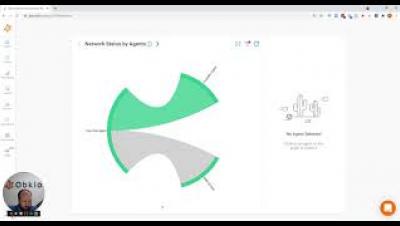Operations | Monitoring | ITSM | DevOps | Cloud
Networks
The latest News and Information on IT Networks and related technologies.
How To Monitor Network Performance for Microsoft Teams, Office & Azure
Use Nmap for faster discovery in Cloud Migrations
When starting a cloud migration project, one of the most important and often challenging parts is to have an accurate understanding of what you are trying to migrate. Over time, companies start new projects, which means creating new infrastructure, adding servers, databases, etc. This is a normal part of the development cycle. However, despite best efforts, inventories get out of sync.
Pittsburgh Penguins Trade Up To High Availability with HAProxy Enterprise Load Balancer
The Importance of Network Documentation
Unraveling open port threats and enhancing security with port scanning tools
From exposing your network vulnerabilities to becoming a passageway for intruders, open ports can pose several risk vectors that threaten your network’s confidentiality, integrity, and availability. This is why it’s a best practice to close your open ports. To tackle the risks introduced by open ports, network admins rely on port scanning tools to identify, inspect, analyze, and close open ports in their networks.
SolarWinds Head Geeks to Discuss "Next Normal" Network Improvements Needed at Cisco Live! 2021
10 Best Tools for Monitoring Wireless Access Points
Monitoring wireless access points is business-critical, allowing teams to facilitate day-to-day workflows. These wireless access points (APs or WAPs) provide strong Wi-Fi signals and transmission ranges for sending and receiving valued information. But wireless access points are susceptible to cyberattacks that jeopardize your revenue and reputation.
How to Monitor Network Traffic: Best Tips for IT Pros
What if I told you that monitoring network traffic is a lot less daunting than it actually seems? I think I have your attention. As a network has various moving parts, understanding it all can be a serious challenge. If something breaks or a component stops working correctly, implementing a quick troubleshooting process is essential. If you can't fix the issue right away, this could be detrimental for your end users, leading to more severe complications.
Cisco Network Monitoring: 6 Best Practices
It's often said that your network is the "backbone" of your IT infrastructure, underlying every other part of your enterprise IT. If your Cisco network infrastructure goes down or is experiencing performance issues, it's crucial that you have a real-time solution to identify and resolve the problem as soon as possible. But what does such a solution look like when it comes to Cisco networks?