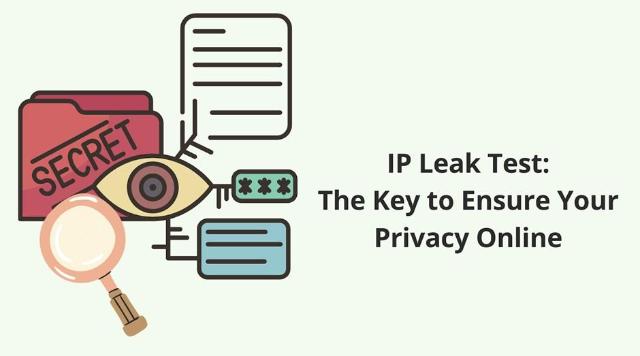IP Leak Test Guide: How to Ensure Your Privacy Online for Free
Your IP address is like a digital home address—it tells websites, services, and even hackers where to find you. But what happens if your IP address gets exposed, even when you think it’s hidden behind a VPN? This is called an IP leak, and it can compromise your privacy without you even knowing.
The good news? You can easily perform an IP leak test to ensure your online activities stay private. And the best part? It doesn’t cost a dime. In this guide, we’ll walk you through what an IP leak is, how to test for leaks, and how to secure your IP address—all using free tools.
What is an IP Leak?
An IP leak occurs when your true IP address is accidentally revealed, even if you’re using a privacy tool like a VPN. This can happen due to misconfigurations in your network, your device, or the VPN itself.
Common Types of IP Leaks
- DNS Leaks:
When your DNS queries (requests to translate website names into IP addresses) bypass your VPN and go through your ISP, exposing your activity. - WebRTC Leaks:
A browser feature used for video chats and file sharing that can unintentionally expose your IP address. - IPv6 Leaks:
If your VPN only supports IPv4 (an older IP standard), IPv6 traffic can leak, revealing your location and activity.
Why IP Leaks Are a Problem
An IP leak can:
- Expose your real location.
- Allow websites and advertisers to track you.
- Make your online activity vulnerable to hackers or surveillance.
Knowing how to detect these leaks is the first step to securing your privacy.
Why Should You Perform an IP Leak Test?
Even the best VPNs can have occasional issues, and an IP leak test helps you catch these problems early.
Benefits of an IP Leak Test
- Verify VPN Performance: Make sure your VPN is working as promised.
- Prevent Tracking: Stop websites, advertisers, or hackers from accessing your IP.
- Enhance Privacy: Add an extra layer of security for sensitive tasks like online banking or browsing in restricted regions.
Performing regular IP leak tests ensures your online activities stay hidden, giving you peace of mind.
How to Perform an IP Leak Test
Here’s a step-by-step guide to testing for IP leaks using free tools.
Step 1: Check Your Current IP Address
Start by checking your IP address before and after connecting to a VPN.
- Tools to Use: WhatIsMyIP or VPN’s IP address checker.
- What to Look For: If your IP address changes after connecting to a VPN, it’s working. If it stays the same, there might be a problem.
Step 2: Test for DNS Leaks
DNS leaks occur when your device uses your ISP’s DNS servers instead of the VPN’s secure servers.
- Tools to Use: dnsleaktest official website.
- What to Look For: After running the test, check if any DNS server belongs to your ISP. If yes, you have a DNS leak.
Step 3: Test for WebRTC Leaks
WebRTC leaks can expose your real IP address through your browser.
- Tools to Use: browserleaks official website.
- What to Look For: The tool will display your real IP address. If it matches your VPN-assigned IP, there’s no leak. If your true IP shows up, you have a WebRTC leak.
Step 4: Test for IPv6 Leaks
If your VPN doesn’t support IPv6, your data might leak through this newer protocol.
- Tools to Use: IPv6-test official website.
- What to Look For: If the test shows any IPv6 address related to your ISP, there’s a leak.
By running these tests regularly, you can catch leaks early and take steps to fix them.
Free Tools for IP Lookup and Leak Testing
When it comes to protecting your online privacy, the right tools make all the difference. Here’s a review of some popular IP lookup and leak testing tools, including their strengths and how they can help you:
1. VPN’s IP Lookup Tool (Free)
X-VPN(xvpn.io) IP address lookup free Tool is simple, fast, and reliable. It helps you identify your current IP address while providing additional details like your approximate location and ISP. Its clean interface makes it perfect for quick checks without overwhelming users with too much information.
Why Choose This Tool: Ideal for everyday users who want a straightforward IP lookup experience with reliable results.
2. WhatIsMyIP
WhatIsMyIP.com is one of the most well-known tools for checking your IP address. It displays your current IP and general location. While it’s effective for quick lookups, it lacks advanced features like integrated leak testing.
Why Choose This Tool: Great for users who want a no-frills, fast way to see their IP address.
3. IPVoid
IPVoid goes beyond simple IP lookups by offering additional details like blacklist checks and host reputation. This makes it a good option for users who want to ensure their IP isn’t flagged for suspicious activity.
Why Choose This Tool: Best for those who need more detailed information about their IP address beyond location.
4. DNS Leak Test
DNS Leak Test specializes in identifying DNS leaks and offers two test modes: a standard test for quick results and an extended test for deeper insights. It’s especially helpful for verifying whether your VPN is securely handling DNS requests.
Why Choose This Tool: A must-have for VPN users who want to ensure no DNS leaks are compromising their privacy.
5. BrowserLeaks
BrowserLeaks is a comprehensive tool that checks for various types of leaks, including WebRTC and DNS leaks. It also provides detailed browser-related data, making it a favorite among tech-savvy users.
Why Choose This Tool: Perfect for advanced users who want in-depth information about potential vulnerabilities.
6. IPv6 Test
IPv6 Test focuses on detecting leaks through the IPv6 protocol. It’s simple to use and provides clear results, making it great for verifying if your VPN supports IPv6 or if you need to disable the protocol.
Why Choose This Tool: Best for users who are concerned about IPv6 leaks and want a quick way to check.
How to Choose the Right Tool
Each of these tools serves a specific purpose. For simple IP lookups, X-VPN’s IP Lookup Tool or WhatIsMyIP are great options. If you need to dive deeper into potential leaks, BrowserLeaks and DNS Leak Test are your go-to choices. Regularly using these tools will help you maintain your privacy and detect issues early.
Tips to Prevent IP Leaks and Protect Your Privacy
Preventing IP leaks isn’t complicated—these simple tips can help you stay secure:
- Choose a Reliable VPN
Look for VPNs with robust DNS and WebRTC leak protection. Popular options like NordVPN or ExpressVPN have built-in safeguards. - Disable WebRTC
In browsers like Chrome and Firefox, you can disable WebRTC to prevent potential leaks. Search for browser-specific guides to make this adjustment. - Manage IPv6 Settings
If your VPN doesn’t support IPv6, disable it in your network settings to stop leaks. - Keep Everything Updated
Ensure your VPN app, browser, and operating system are always updated to avoid vulnerabilities. - Test Regularly
Make IP leak testing a habit, especially if you frequently use public Wi-Fi or rely on a VPN for sensitive activities.
FAQs About IP Leak Tests
1. What should I do if I detect an IP leak?
Start by reconnecting to your VPN or switching to a different server. If the problem persists, contact your VPN provider’s support team.
2. Can free VPNs cause more IP leaks?
Yes, many free VPNs lack robust leak protection features, making your data more vulnerable. Opt for a trusted VPN with a strong reputation.
3. How often should I test for IP leaks?
It’s a good idea to test whenever you connect to a new VPN server or after making changes to your network settings.
Conclusion
Your IP address plays a crucial role in your online privacy, and an IP leak can put that privacy at risk. Regularly performing IP leak tests is a simple but effective way to ensure your VPN is working correctly and that your data is secure.
With the free tools and tips provided in this guide, you can take control of your online privacy and protect yourself from potential threats. Why wait? Test your IP address today and safeguard your digital life.