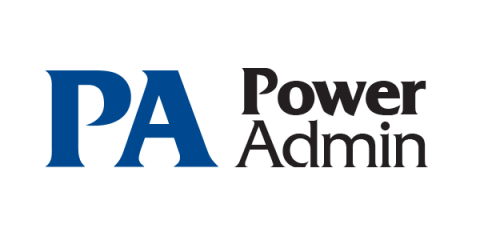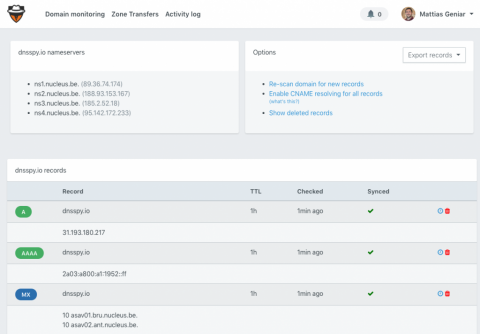Automate the Remaining 70% to Cloud
Today, around 20% of total applications in a large to medium size enterprise are cloud-native. Assuming 10% cannot be moved to Cloud, there are roughly 70% apps still sitting in a Data Center. CIOs are mandating these 70% apps to be moved to cloud. Application migration to the cloud is either manual or automated. Manual takes time and effort to make changes to the code and deploying them on cloud (after testing it inside out).