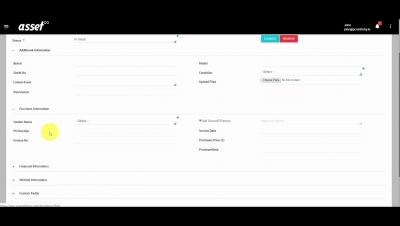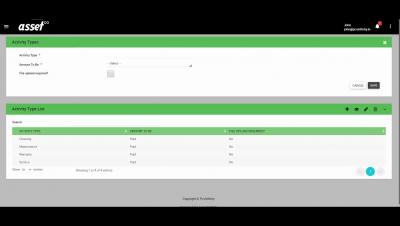Rancher and Arm Partner to Accelerate Edge Computing
Edge computing has become a clear strategic goal for many enterprises, for some it is already an absolute necessity. As the demands of applications software and the capabilities of hardware continue to grow, containers and Kubernetes have become a compelling technology for edge computing. In just the past 5 years, the way that software is manufactured and maintained has changed dramatically with the introduction of Kubernetes container orchestration.