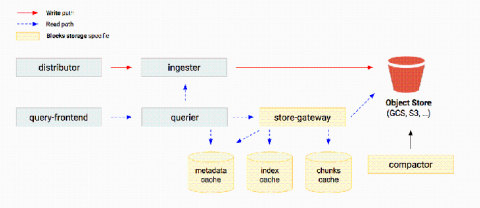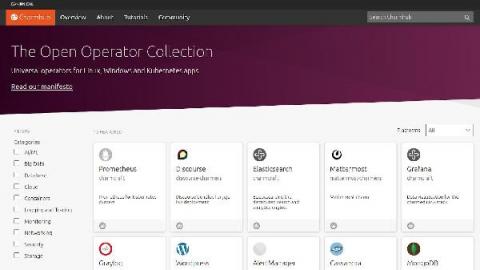How to Get Azure Blob Container Size
Something we get asked quite often is, how can I see the size of my Containers in each Storage Account? We know that Azure storage is one of the fastest growing aspects of Azure because it offers almost a limitless supply of storage, so companies are consuming more and more storage at an explosive rate. The question of being able to track this consumption is becoming more and more relevant. OK, so how can I get the size of my containers in a Storage Account?