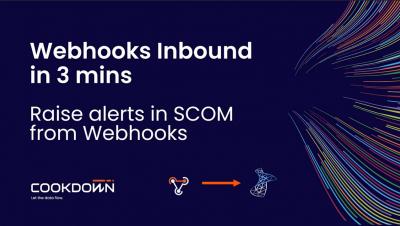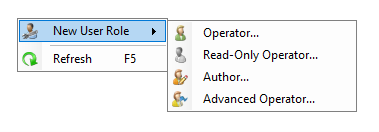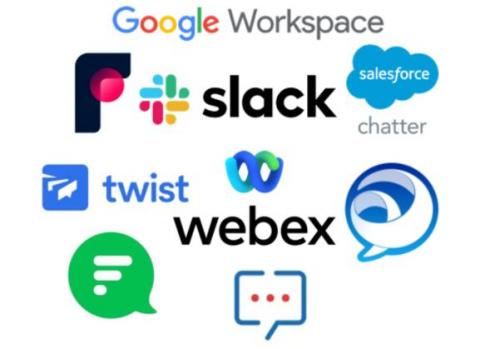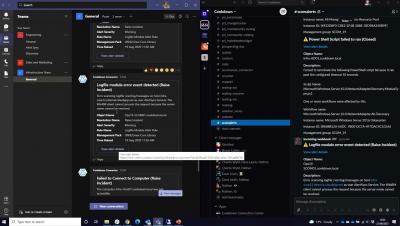Operations | Monitoring | ITSM | DevOps | Cloud
Cookdown
Cookdown Connection Center 4.0 Release Webinar
Troubleshooting SCOM 2022 Teams Integration
When we were setting SCOM 2022 Teams integration in our environment these are some of the issues and fixes we discovered. For the full setup guide for SCOM 2022, or if you are looking for integrations for older versions of SCOM (2012 R2+) or more functionality, such as bi-directional sync, check out our blog on ‘How does SCOM 2022’s native Microsoft Teams Integration Work?’
How does SCOM 2022's Native Microsoft Teams Integration Work?
Good news! SCOM 2022 contains a native integration with Microsoft Teams, replacing the old Skype for Business integration! Once setup, you can expect notifications like the below one in Microsoft Teams channels as desired.
SCOM 2022 - New Delegated Admin Role Customisation Function
Possibly the most anticipated feature of SCOM 2022 is Delegated Administrators! It’s not the shiniest of features but it has long been a pain point of SCOM admins, which have only ever been able to use three pre-defined roles to grant to users (plus read only). In SCOM 2022 you now have the ability to create Delegated Administrators, which overcomes some of the pain points previously felt with rigid roles and permissions.
Modern Alternatives to Notifications & Subscriptions for SCOM
If you’re a SCOM Admin these are the questions you should be asking yourself when it comes to measuring your monitoring success! So, here’s how to tackle these challenges and get the best out of SCOM.
Top tips to extend SCOMs monitoring
In today’s monitoring world most SCOM admins are pulling data from a range of tools and applications, as well as cloud platforms. It can be difficult to sift through all this data, let alone distill it down into a useful format. SCOM is a great resource for making this happen, and if it’s done well can be a superb monitoring hub for your other applications. But how do you get SCOM to consume data from other sources?