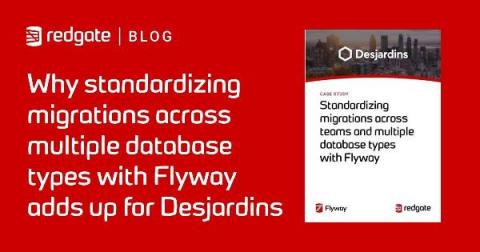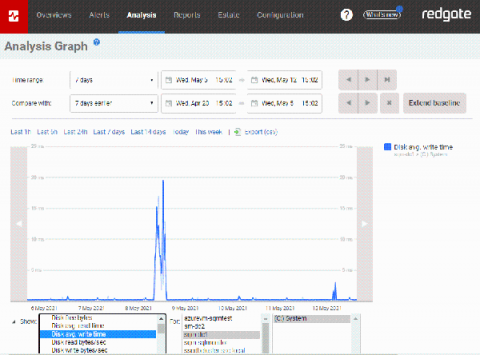Enabling Single Sign-On with SQL Monitor
It’s never been more critical to protect your data infrastructure against malicious actors, with organizations dealing with an ever-expanding number of increasingly sophisticated attacks. Monitoring solutions represent part of your infrastructure’s attack surface area – they enjoy highly privileged access to the systems they help manage, and store sensitive information about the workloads running on them.