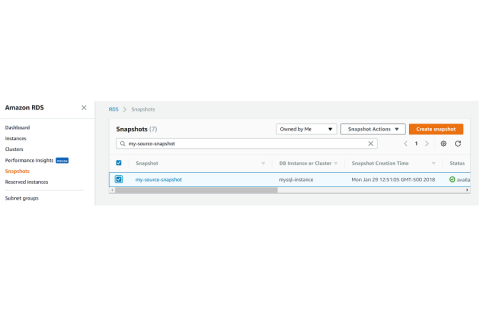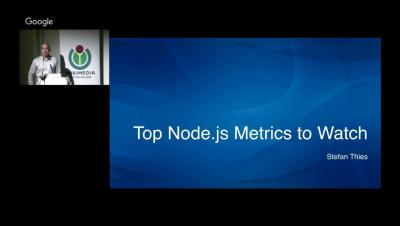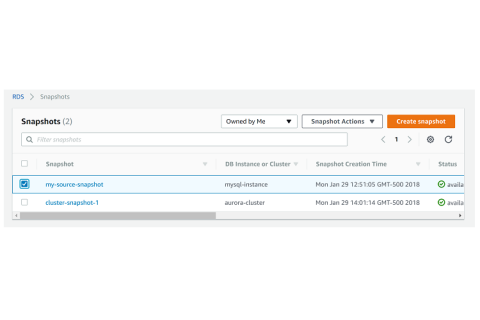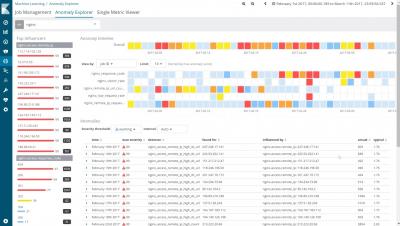Copying RDS Snapshots Between Regions
In our previous posts, I showed you how to copy your DB and Aurora snapshots to ensure they are preserved beyond the lifetime of your RDS instance. However, those copies were simply second copies in the same region as the original. In this post, I’ll show you how to copy your RDS snapshots to a second region for extra protection. Please note that I will restrict this post to unencrypted snapshots. Copying encrypted snapshots is more involved, so I’ll show that in a separate post.