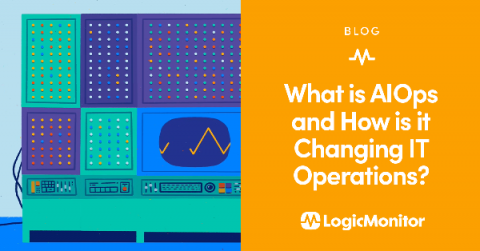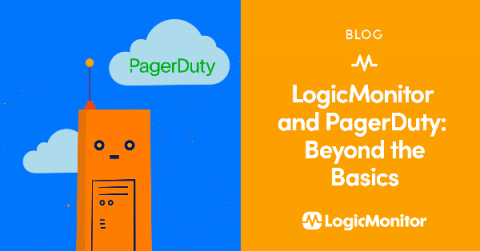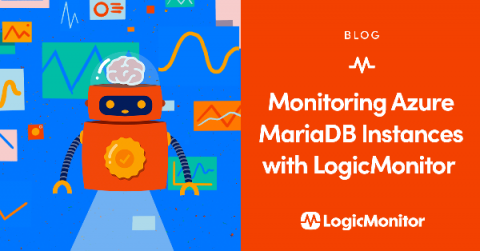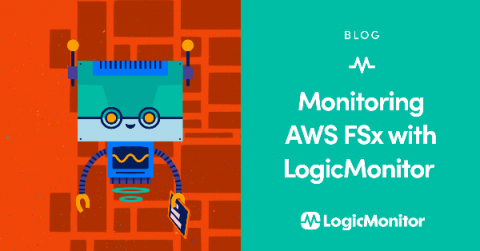Operations | Monitoring | ITSM | DevOps | Cloud
LogicMonitor
What is AIOps and How is it Changing IT Operations?
IT Ops teams are under nonstop pressure to work faster and deliver better results—at less cost. This isn’t easy, as IT organizations must support infrastructure in multiple clouds, on-premises, the connections in between, and SaaS applications to enable business advantages and keep up with stakeholder expectations.
LogicMonitor and PagerDuty: Beyond the Basics
Out-of-the-box integrations are great, and they help organizations see an immediate return on investment when the technologies they have invested in work together seamlessly. However, a little customization to these integrations can dramatically increase productivity and reduce mean time to resolution. Here we will address a couple of best practices and customizations that can take your PagerDuty and LogicMonitor integration to the next level.
Monitoring Azure MariaDB Instances with LogicMonitor
Released in 2009, MariaDB is a popular open-source fork of the MySQL relational database management system. MariaDB is intended as a drop-in replacement for MySQL, so data and table definitions, protocols, structures, and connectors require little to no modification in order to migrate. MariaDB also contains several enhancements, including faster indexes and cache, increased connection thread pools, and support for more storage engines.
Monitoring AWS FSx with LogicMonitor
Amazon FSx is a fast, highly available cloud file system service. Compared to traditional file systems, AWS FSx offers improved performance along with simplified management and security. The use of this service removes the headaches of provisioning hardware and maintaining backups, and combines the familiarity of your preferred filesystems with the reliability of AWS.
LogicMonitor's New UI: Alerts Page
As discussed in a previous blog, here at LogicMonitor, we are in the process of rolling out a new user interface (UI) which is designed to streamline workflows, reduce clicks, and include powerful new features. So what’s new in the alerts page?
Streamline Workflows with Dashboard Tokens
LogicMonitor dashboards are powerful tools for viewing, troubleshooting, and drawing insights from your monitoring data in a variety of ways. Using LogicMonitor, you’ll likely interface with dashboards more than most other functionalities, so it’s important to optimize your workflow as much as possible. Dashboard tokens allow you to streamline dashboard creation and editing as well as limiting human error, especially at scale.
LogicMonitor's Best Practice Approach to Security
A few months ago, LogicMonitor was certified to the ISO 27000 standards for Information Security management, so I thought I’d take the opportunity to write a bit about our efforts to build our information security certification program as well as our own best practices for secure use of the LogicMonitor platform.
How Logicalis Makes the Complex Simple for Customers with LogicMonitor | Case Study 2019
Introducing LogicMonitor's New UI
After joining the product management team at LogicMonitor - I was instantly drawn toward pushing improvements to our user interface (UI). After years of growth and agile development LogicMonitor’s UI had taken a toll, a common challenge across rapidly growing software companies. But where do we start and how do we make improvements that streamline workflows and increase productivity for our users?