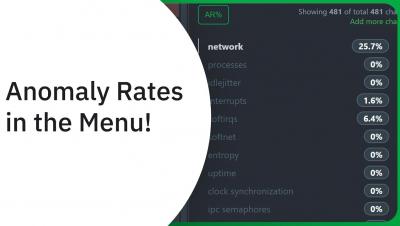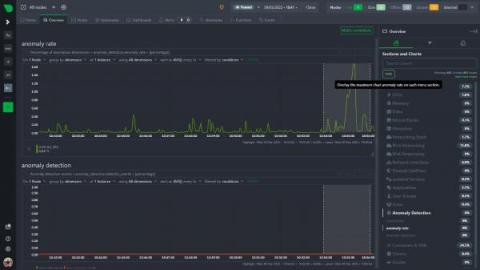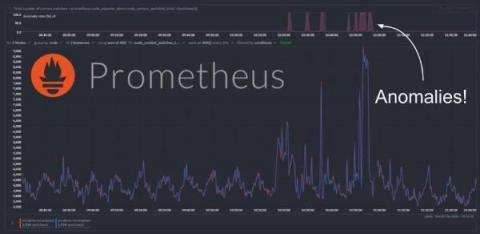Operations | Monitoring | ITSM | DevOps | Cloud
March 2023
Anomaly Rates in the Menu!
The menu (on the overview or single node tab) now has an anomaly rate button built into it that, for the entire visible window or a highlighted time range, shows the maximum chart anomaly rate within each section. Read on to learn more about this new feature!
Google Colab Monitoring with Netdata
Hello, fellow data enthusiasts and Google Colab aficionados! Today, we're going to explore how to monitor your Google Colab instances using Netdata. Colab is a fantastic platform for running Notebooks, developing ML models, and other data science and analytics tasks. But have you ever wondered how your Colab instance is performing under the hood? That's where Netdata comes into play!
Introducing the Netdata demo space
Introducing Netdata's Demo Space, a quick and easy way to experience monitoring environments before you set them up yourself. At Netdata, we are always striving to provide the best monitoring experience for our users. We understand that adopting a new monitoring solution can sometimes be challenging, especially when you're unsure of how it will fit your specific environment. That's why we're excited to announce the Netdata Demo Space!
Windows Server Monitoring Improvements
Monitor your Windows server and applications running on it with Netdata - simple, powerful and free. Hey Netdata community, We have some exciting news for you: we’re launching our new and updated Windows collectors with the goal of making the Windows monitoring experience as seamless as possible 🎉 We know that Windows monitoring has been a long time ask from many of you, and we’ve been working hard to make it easier than ever to monitor your Windows metrics with Netdata.
Anomaly detection on Prometheus metrics
We have recently extended the native machine learning (ML) based anomaly detection capabilities of Netdata to support all metrics, regardless on their collection frequency (update every). Previously only metrics collected every second were supported, but now Netdata can run anomaly detection out of the box with zero config on metrics with any collection frequency.