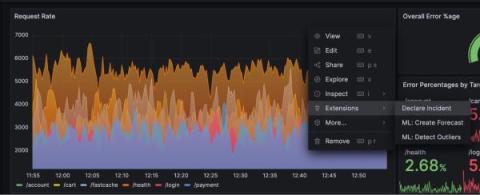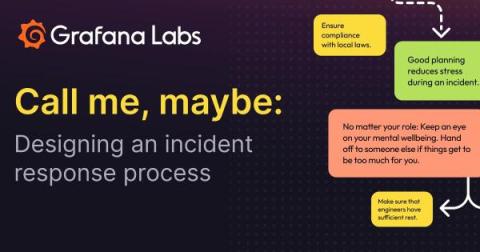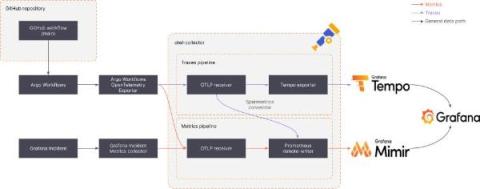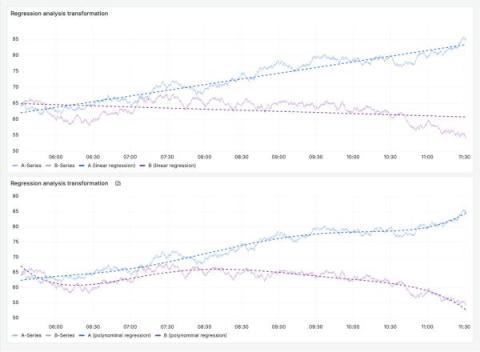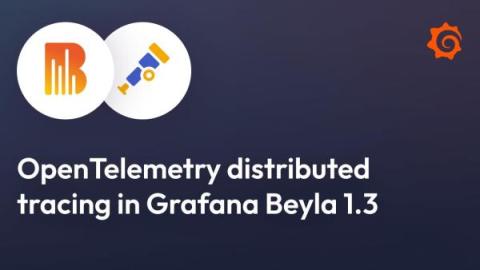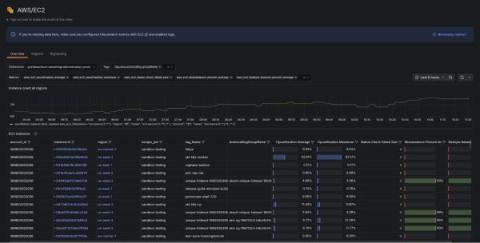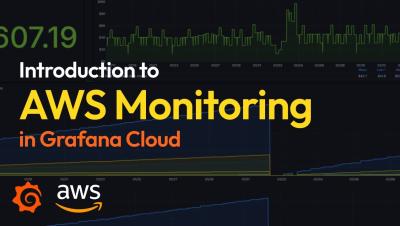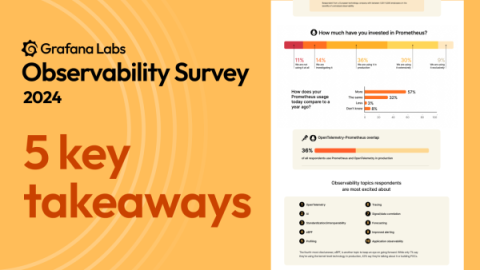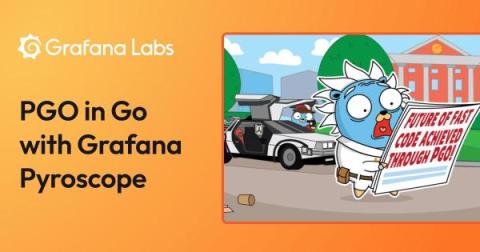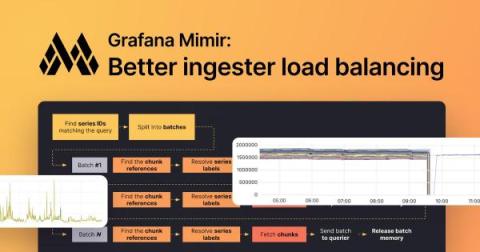A better Grafana OnCall: Seamless workflows with the rest of Grafana Cloud
Incident response and management (IRM) doesn’t happen in a vacuum. Your ability to respond to issues in a timely manner depends greatly on how well your on-call engineers can use their IRM tooling and observability tools together to understand what changed and why.