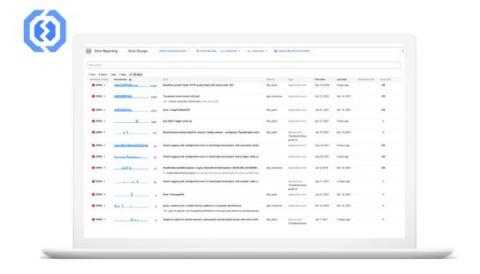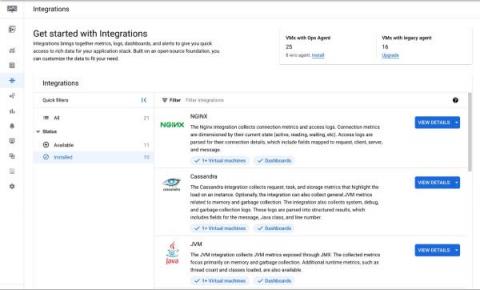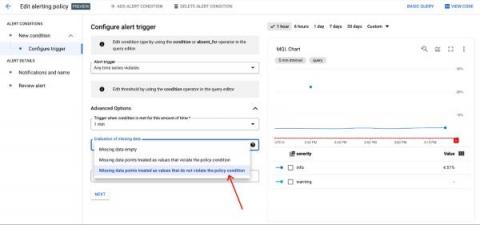Deliver exception messages through Slack and Webhooks for fast resolution
Building new applications is a lot of fun, but troubleshooting and fixing the crashes that can come with app development is not. While many organizations are fast adopting the DevOps model, there are still some legacy frameworks where developers and operations teams are separate. Developers build and submit apps to their ops team, who in turn deploy and maintain the production stack. A common issue that arises due to this workflow is the time it takes to find and resolve crashes.