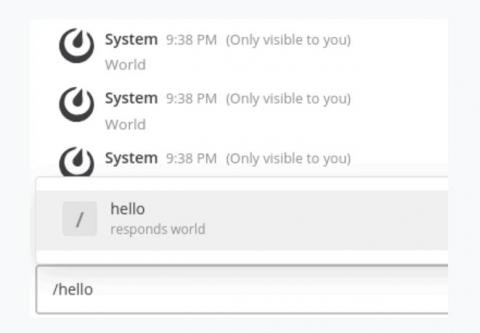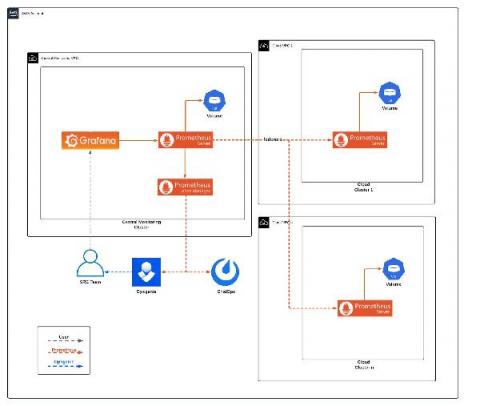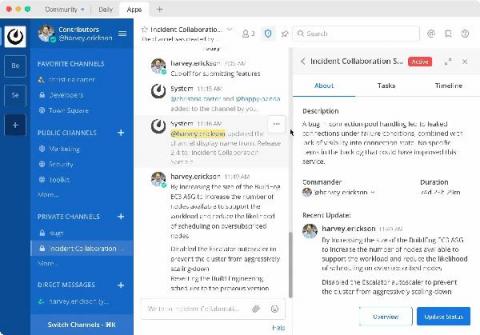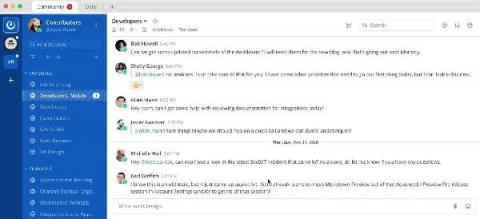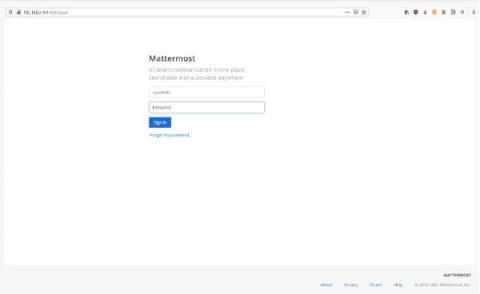Mattermost plugins: The server side
In the first article in this series, we explained how to set up your developer environment to begin creating Mattermost plugins. In the second, we examined the structure of server-side and web app plugins and how to deploy them. Now, it’s time to dive deeper into the server side of the application, which is written in Golang.