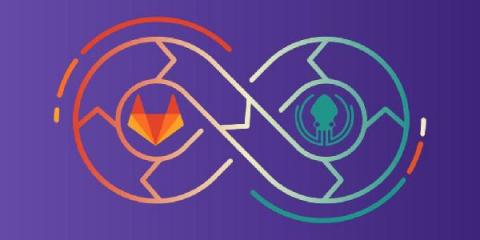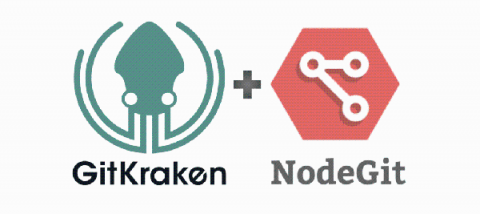GitLab CI
In today’s world of software development, one of the most emphasized practices is CI, or Continuous Integration. Continuous Integration is the first step of the CI/CD pipeline and acts as an enabler for the whole DevOps mindset and methodology. CI is the foundation of modern software development. Given the fact that this is the first stage of a proper DevOps setup, it’s crucial that it must be done correctly.