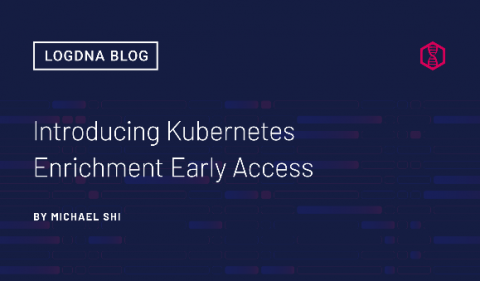Enhancing the DevOps Experience on Kubernetes with Logging
Keeping track of what’s going on in Kubernetes isn’t easy. It’s an environment where things move quickly, individual containers come and go, and a large number of independent processes involving separate users may all be happening at the same time. Container-based systems are by their nature optimized for rapid, efficient response to a heavy load of requests from multiple users in a highly abstracted environment and not for high-visibility, real-time monitoring.