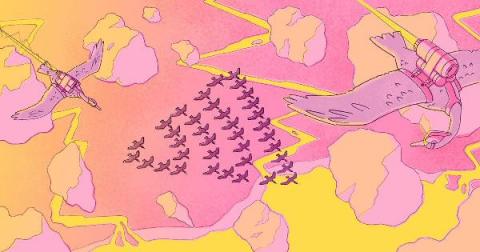Troubleshooting Feature Flags with Komodor and Sentry
Komodor is a Kubernetes-native platform we’ve created to streamline troubleshooting. It was born out of frustrations we felt as developers, when we were required to waste hours of our time on troubleshooting, instead of focusing on what we really wanted to do - creating and innovating. Komodor sits on top of your K8s cluster and integrates with every existing tool you have, be it CI/CD, repo, monitoring, alerting, or communication.