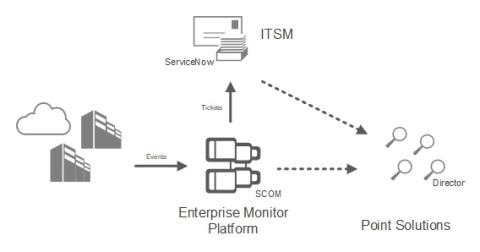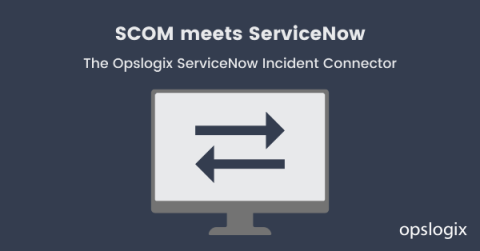NiCE VMware Management Pack 5.7
In the dynamic realm of virtualization management, the latest release of the NiCE VMware Management Pack is bringing new, much-desired monitoring features to the SCOM admin table. Packed with a slew of powerful features and enhancements, this release promises to enhance the monitoring capabilities for Microsoft System Center Operations Manager (SCOM) and Azure Monitor SCOM Managed Instance.