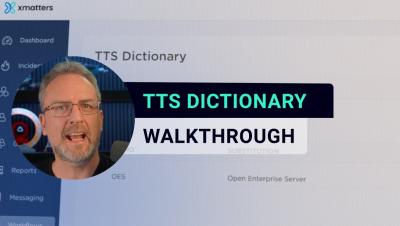Service Catalog - xMatters Support
The Service Catalog lets you add and define your services to match your organization's infrastructure and architecture and then assign a group to take ownership of each service. This makes sure that when you identify the service at the root cause of an incident, there's no question about exactly who is responsible for that service.