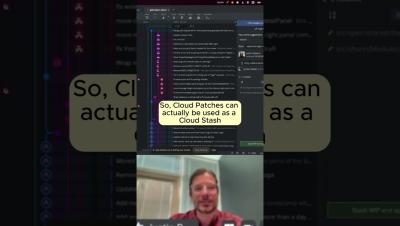What's the Ideal Dev Team Size? #GitKraken #shorts
The ideal dev team size? Amazon says if you can feed everyone at your meeting with two pizzas 🍕 then you've got a good group. But it's also about ensuring your team stays agile, connected to customer needs, and focused on delivering real value. Explore strategies for larger teams to emulate the efficiency of smaller ones in our State of Git Collaboration report with #JetBrains! 🚀