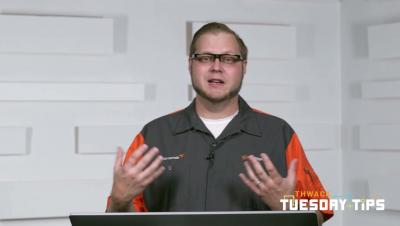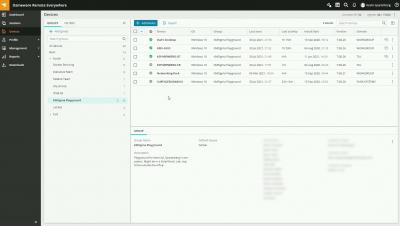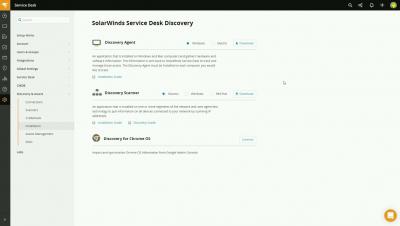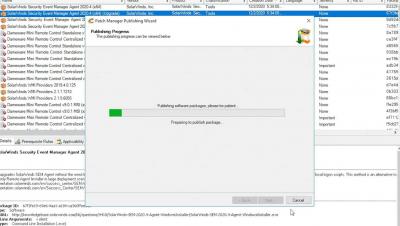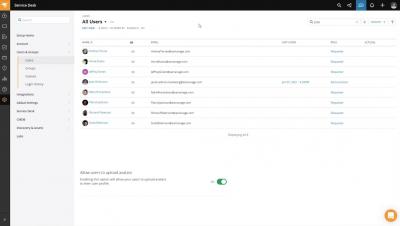How to Do Simple UX Monitoring With ipMonitor
Learn how you can leverage ipMonitor user experience monitors to be sure you know about any user experience issues before end users do. Do you know what’s going on right now with all the network devices, servers, and applications that are the magic behind your business? To keep on top of what’s happening with all of those moving parts, you need an easy-to-use, reliable monitoring solution that tells you what’s up, what’s down, and what’s not performing as expected.