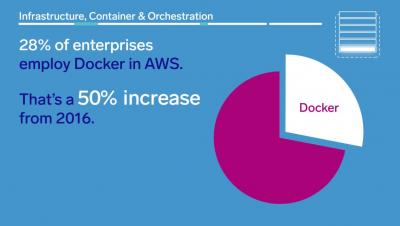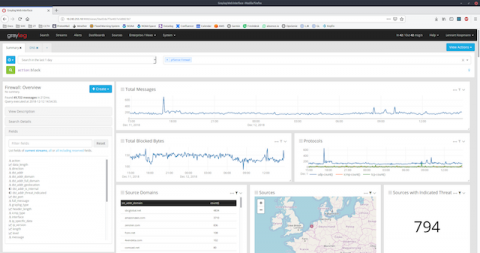Operations | Monitoring | ITSM | DevOps | Cloud
Logging
The latest News and Information on Log Management, Log Analytics and related technologies.
Privacy Parts - universal data privacy laws
Using nginx and Sentry to Trace Errors to Logs
To quote the timeless Ren and Stimpy jingle, “everyone needs a log.” It’s true — everyone does need a log, especially developers. Despite the fact that no developer looks forward to combing through logs, they’re incredibly useful when unexpected performance issues, like one we recently had with file uploads, need some investigation.
LogDNA Webinar - Learn the Ins and Outs of LogDNA in Minutes
Sumo Logic Expands into Japan to Support Growing Cloud Adoption
In October of last year, I joined Sumo Logic to lead sales and go-to-market functions with the goal of successfully launching our newly established Japan region in Tokyo. The launch was highly received by our customers, partners, prospects and peers in the Japanese market and everyone walked away from the event optimistic about the future and hungry for more!
What Are the Benefits of Monitoring Event Logs?
If you maintain a regular practice of keeping log data, you probably have an established way of observing event logs in real time or you do it by using batch processing. There are two ways you can monitor event logs: manually and automatically. By monitoring event logs, you can gain deeper insight into system metrics, localize process bottlenecks, and detect security vulnerabilities. What are some other advantages of event log monitoring, and how can you get the most out of it?
Log Timeline: It's About Time
Many of our customers want a simple way to see how often an event happens. In the past, LogDNA’s graphing capabilities helped to fulfill this need, but it took you away from your current log context and often forced you to recall a specific query in order to reflect the correct graph. When you are troubleshooting with constantly changing queries, it can be cumbersome to do this. We are excited to announce Timeline, now available alongside your logs in the log viewer.
Monitoring Microsoft Azure with Logz.io
Microsoft Azure has long proven it’s a force to consider in the world of cloud computing. Over the past year, Azure has made some significant steps in bridging the gap with AWS by offering new services and capabilities as well as competitive pricing.
Announcing Graylog v3.0 Release Candidate 1
Today we are releasing the first release candidate of Graylog v3.0. This release brings a whole new content pack system, an overhauled collector sidecar, reporting capabilities, improved alerting with greater flexibility, a new script alert notification plugin, support for Elasticsearch 6.x, a preview version of an awesome new search page called Views, and tons of other improvements and bug fixes.
PHP Error Log Guide: Configuration And Use Cases
When developing PHP applications, error logs are under-used because of their apparent complexity. PHP error logs are helpful, especially when configured and used properly. While there are advanced tricks to truly squeeze every last drop of utility out of error logs, this article will cover the basics of configuration and the most common use cases so you can get up and running quickly.