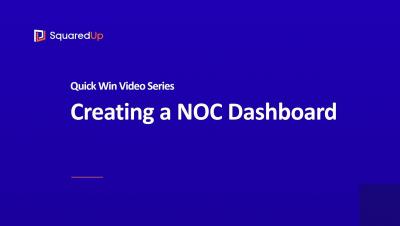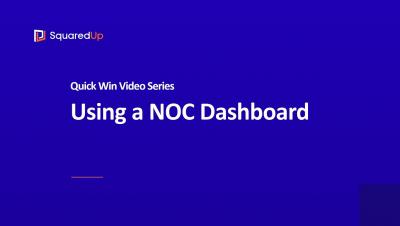Operations | Monitoring | ITSM | DevOps | Cloud
Squared Up
SquaredUp for SCOM - Quick Win Video Series - Part 3: Status Tile
SquaredUp for SCOM - Quick Win Video Series - Part 4: TopN Performance
SquaredUp for SCOM - Quick Win Video Series - Part 5: Dashboard Actions
SquaredUp for SCOM - Quick Win Video Series - Part 6: NOC Dashboard
SquaredUp for SCOM - Quick Win Video Series - Part 7: Using a NOC Dashboard
SquaredUp version 4.7 is here Our third release this year!
Summer is in full swing, and the latest release of SquaredUp for SCOM and SquaredUp for Azure is now available. Welcome to version 4.7! This release is jam-packed with great functionality which our Product Engineering teams here at SquaredUp have been working hard on for the last few months. Here’s a quick round up of everything that’s been added and enhanced in version 4.7. There will be a series of blog posts covering the features in the coming weeks so stay tuned for more.
Visualizing VMInsights data in SquaredUp
Following the release of Azure Monitor for VMs in January 2020, some changes have been made to how its performance data is stored in Log Analytics. The most significant of these changes is that this data is now stored in the InsightsMetrics table rather than in the Perf table, as we discussed in our ‘What is Azure VM Insights?’ article.
What is Azure VM Insights?
Microsoft recently announced general availability of Azure VM Insights, aka Azure Monitor for VM. This service is basically a set of features that allow you to monitor your VMs in more detail, from collecting the telemetry from your VM to displaying it meaningfully – all with a single click. I am satisfied with Azure VM Insights for the most part, but I also have some mixed feelings about it. Read on to find out why.
Azure Monitor Agents: their different functions
In the Azure Monitor Learning Path, we talked about metrics and collecting data in a Log Analytics workspace to be operated on with KQL. As a part of it, we also talked about Monitoring Solutions and how they help you collect data into the workspace that is more focused for specific purposes. In that series, our main focus was on the Log Analytics Agent and I briefly talked about Diagnostics extension.