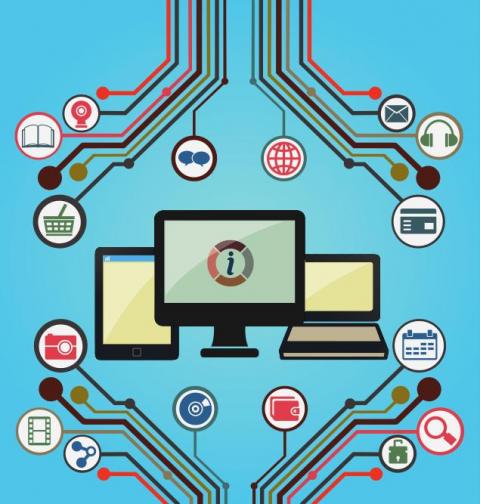Webinar featuring IDC's Mark Leary: Make your IT operations future-proof with the Branch of One architecture
At the start of the pandemic, IT organizations had to undergo radical changes to support remote work. Given the urgency to shift to remote operations, IT admins opted for band-aid solutions to retain business continuity and stay connected to the core of their networks from remote locations. But now, many organizations are moving toward hybrid workforce options with employees choosing to work from both their home and office locations.