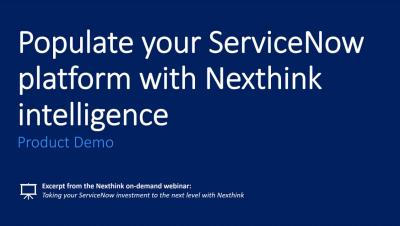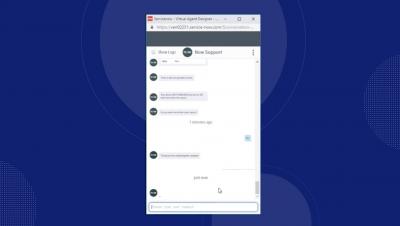Five Ways To Accurately Measure Employee Experience Success
Even though it’s early, my discussions these first few months of the year tell me that “employee experience” is becoming one of the buzzwords of 2019. The CEOs and CTOs I’ve spoken with at companies of all types and sizes are talking about the need to provide a world-class workplace experience for their employees (and what that actually means).