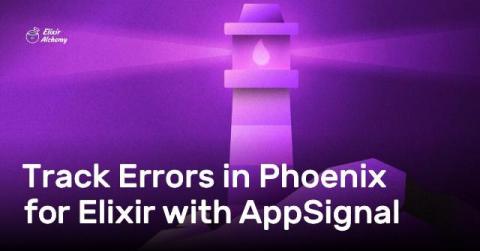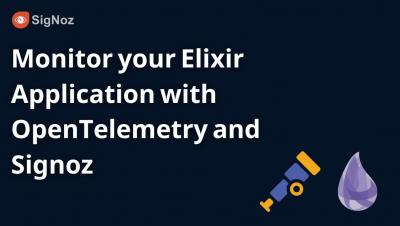Operations | Monitoring | ITSM | DevOps | Cloud
Elixir
A Complete Guide to Phoenix for Elixir Monitoring with AppSignal
Custom Instrumentation for a Phoenix App in Elixir with AppSignal
Track Errors in Phoenix for Elixir with AppSignal
Boost HTTP Client Monitoring in Elixir with AppSignal and Tesla Templates
When relying on data from external services, it's important for the retrieval to be accurate and timely. While we may not control how efficiently an external API responds to our requests, we can control how and when we request data from that API. However, over time as your application and the API that serves it change, once efficient requests may turn into bottlenecks.
Monitoring Your Elixir GraphQL API with AppSignal
While a GraphQL API may be less susceptible to the common REST API performance issues of under and over-fetching data, allowing users to request and receive a wide range of data in a single, nestable query can also come with performance risks. AppSignal for Elixir now supports Absinthe out of the box, and automatically adds Absinthe spans to your app's metrics. AppSignal also automatically instruments Ecto, giving you insights into your application's queries.
AppSignal for Elixir Now Supports Oban
If you're using Oban for managing background jobs in your Elixir application and want to gain a deeper data-driven understanding of how they perform, you've come to the right place. AppSignal for Elixir now automatically instruments Oban, meaning you can now monitor the performance of your background jobs through an AppSignal Magic Dashboard, which gives you detailed information on queue times, processing times, and notifies you of any exceptions.
AppSignal for Elixir Now Supports Finch
AppSignal for Elixir now provides out-of-the-box support for Finch. If your Elixir app sends requests to another web app, you're likely already using Finch. We wanted to ensure that AppSignal's analytics provided performance data on a per-request level.
Elixir - Monitor your Elixir Application with OpenTelemetry and SigNoz
AppSignal for Phoenix 2.1: Automatic LiveView Instrumentation
We're very excited to release AppSignal for Phoenix 2.1, which adds automatic instrumentation for LiveView through Telemetry. You can now receive performance and error insights for your LiveView, without manually instrumenting each of its methods.