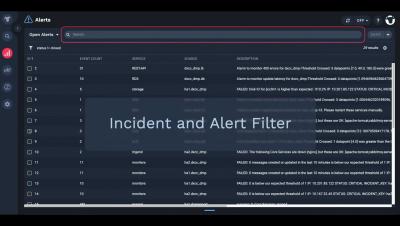Configure an Inbound Integration with Datadog | Moogsoft Product Videos & How-Tos
Integrating with Datadog has never been easier! In this video, you will learn how to create an API key and application key in Datadog, create user credentials in Moogsoft, and configure data types and filters in the Datadog integration. Don't forget to subscribe for content on DevOps, Observability, AIOps and more!