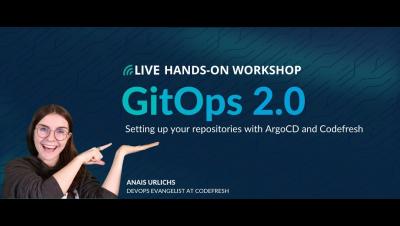Generate Code Coverage Reports using Coveralls and Codefresh
Coveralls is a web service that allows users to track the code coverage of their application over time in order to optimize the effectiveness of their unit tests. Once you are managing your application and associated resources within a CI/CD platform like Codefresh, you want to receive insights on the test coverage automatically with every pipeline build. This post provides an overview of how this can be achieved with Coveralls and Codefresh.