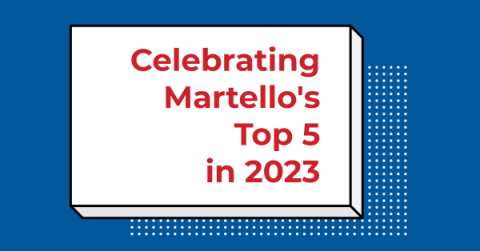Operations | Monitoring | ITSM | DevOps | Cloud
Martello Technologies
What Did the Teams Incident Do To Your Company's Productivity on Friday Afternoon?
Solve Teams Performance Challenges for Revenue Growth
The Hidden Challenge of Microsoft Teams Performance
In today’s quickly changing modern workplace, digital collaboration tools are incredibly important. Microsoft Teams, a cornerstone of Microsoft 365, has become a pivotal platform for communication and collaboration, especially in the age of remote work. However, as IT managers navigate the complex terrain of ensuring seamless connectivity and productivity, a hidden challenge often lurks beneath the surface – the substantial challenge of Microsoft Teams performance.
Boost Your Microsoft Teams Performance for Revenue Triumph
Microsoft Teams is a key tool for collaboration in the modern workplace, connecting with other Microsoft 365 apps. When many businesses moved to a mix of remote and in-person work, 45.5% said Microsoft Teams performance became much more important. Additionally, 43% of businesses that use Teams rated it as strategic to their daily operations.
Teams Call Quality Dashboard: The First Step In Teams Insight
Do you have much experience using the Call Quality Dashboard (CQD)? Does your team go on about it being a ‘good starting point’? Do you even know what the CQD does? Fear not. If you answered ‘no’ to any of those questions, we’re going to fill you in with all the details that matter and give you some additional direction on how to get the most out of them. The bottom line is they’re a good starting point, but a long way from being a proactive performance solution.
A Day In The Life of Teams Productivity Loss
C-suiter, VP’er, or anyone who’s top of the pile in an enterprise faces inherent pressure that comes part and parcel with the role that they’re taking on. Many of the pressures can’t be overcome, it’s simply the nature of the beast. But dealing with technical issues in their day-to-day life is one of their biggest gripes, because it always feels like a problem that should be solved – not one needing to be dealt with again and again.
New Year's Resolutions For Peak Microsoft Teams Productivity and ROI
Ready for the New Year? Got your obligatory one-month gym membership lined up and a wine rack that’s empty on purpose? Most people at this time of year set themselves some resolutions to make this year the best yet. Unfortunately, pretty much everyone flakes out by about the third week of Jan… so why don’t you beat the trend and make some of them stick?
Optimizing the Modern Workplace: Martello's Top 5 in 2023
As we look back on 2023, Martello’s focus was squarely on the success of our customers and shared achievements with our partners. Our journey is deeply rooted in a commitment to our customers and the meaningful partnerships that propel our innovations forward. Here’s a closer look at what has defined Martello’s 2023 and the spirit of collaboration with our customers and partners that continues to shape our path.
Troubleshooting Microsoft Teams: Solutions for Common Issues
Encountering problems with Microsoft Teams can disrupt your workflow, but don’t worry! This comprehensive guide for troubleshooting Microsoft Teams covers various common issues you might encounter while using Microsoft Teams. From connection hiccups to audio and video glitches, login errors, and notification mishaps, we’ve got you covered. in our e-book titled “Troubleshooting Microsoft Teams”: What Native Tools Can (and Can’t) Do.