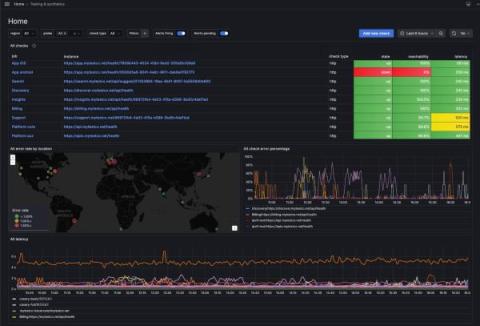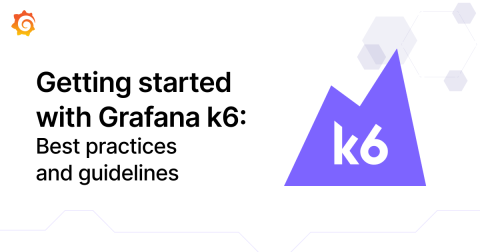Setting up your Grafana k6 performance testing suite: JavaScript tools, shared libraries, and more
Editor’s note: This blog post is the second in a series of posts about organizing your performance testing suite with Grafana k6. If you haven’t already, be sure to check out the first post in the series, which explores how to implement reusable test patterns and other best practices within your testing suite.