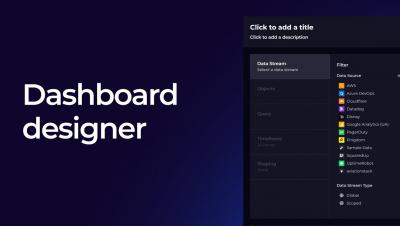The leading InfluxDB Dashboard Examples
InfluxDB is a powerful tool for managing time-series data. It is widely used in industries such as IoT, finance, healthcare, and more. Using InfluxDB, you can query and store large amounts of data in real-time, making it easier to identify patterns, trends, and anomalies. InfluxDB dashboards provide a comprehensive overview of your system performance, metrics, and KPIs in real-time. You can customize these dashboards to meet your specific requirements.