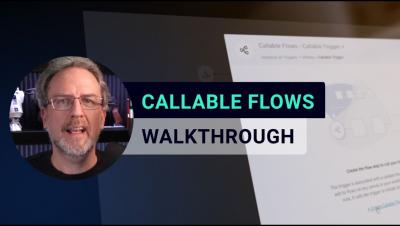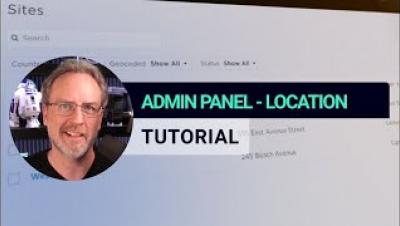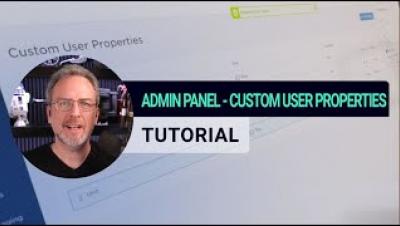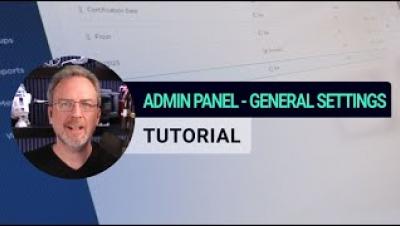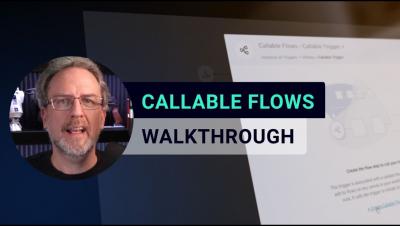Slack And MS Teams As A Device - xMatters Support
With xMatters, you can easily connect Slack or Microsoft Teams to your instance in just a few short steps. Allowing you to use them as a user messaging device just like email, SMS, voice, and push.