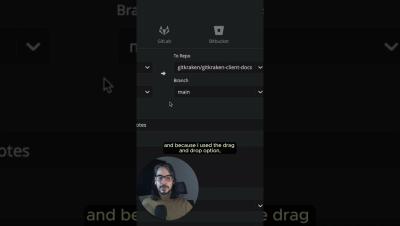How to Organize Your Repositories
Why dig through cluttered repos when Workspaces give you a clear view of all your projects? Quickly sort, fetch, color-code and update everything you need from one place - keeping you and your dev team's workflows smooth and distraction-free.