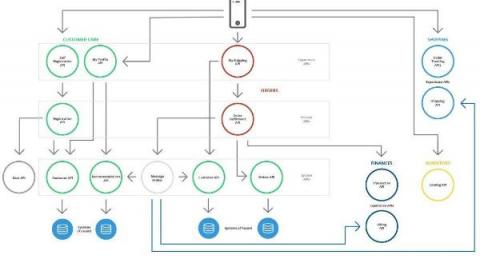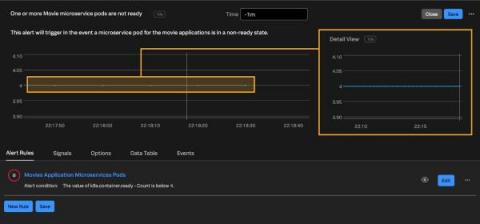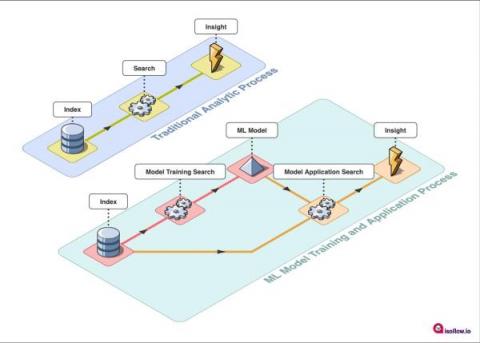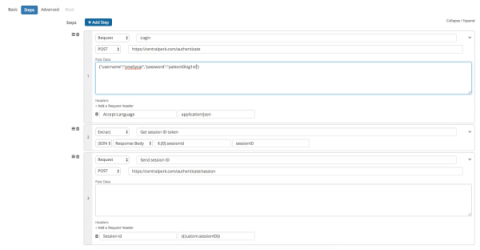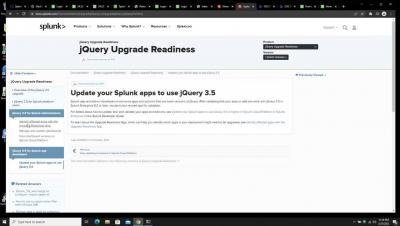API Testing: An Introduction
Digital businesses are making a radical change in the way they build and deliver software. Gone are the days of apps that rely solely on in-house tools. Rather, today’s apps are increasingly dependent on external APIs and third-party app providers (which, in turn, are reliant on other APIs and apps). While this type of modularity allows for product flexibility and rapid development, it can be difficult to address any issues that arise.