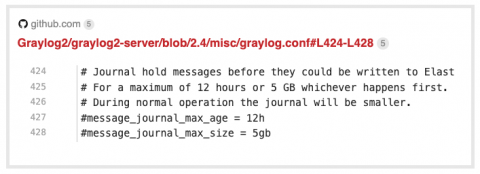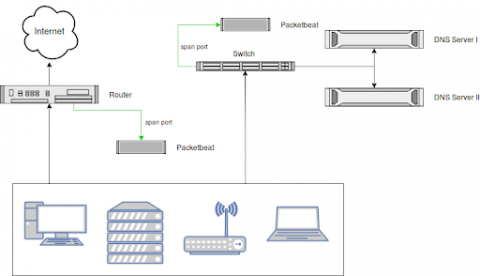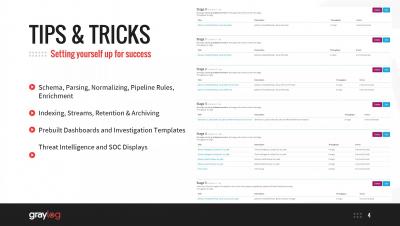Announcing Graylog v3.3.6
Today we are officially releasing Graylog v3.3.6. This release includes a new enterprise output along with bug fixes that improve the functionality of Graylog. Please read on for a detailed description of the new output and the bug fixes. Many thanks to our community for reporting issues and contributing fixes!