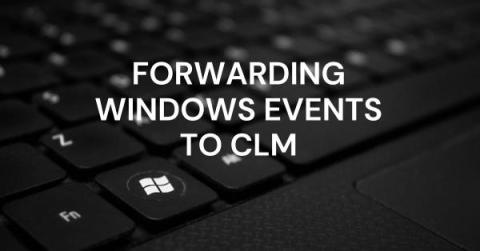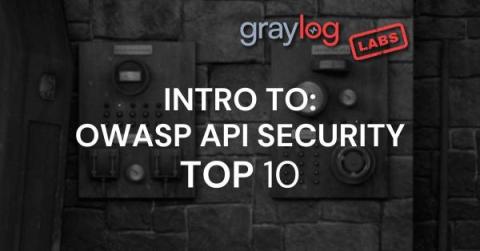Understanding the difference between OpenSearch and Elasticsearch
Search is a fundamental requirement for anyone working with log files. When you have terabytes and petabytes of data, you need to find answers to questions – fast. The search engine that you choose sits as the cornerstone for any technology that helps you look for the information needed to answer questions. While OpenSearch and Elasticsearch may have similar beginnings, their modern iterations have significant differences.