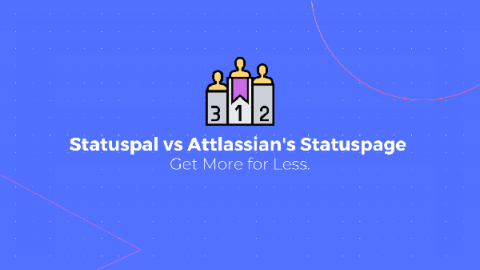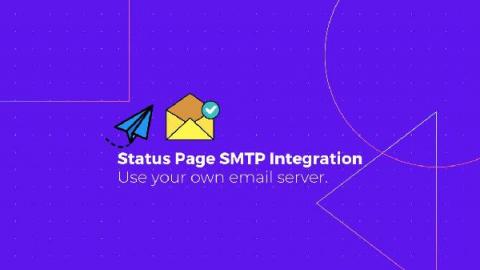How to: Pingdom super powered status page
Pingdom is one of the most used website monitoring tools, with almost 15 years in the business. It excels at providing simple and reliable synthetics as well as real user monitoring. This monitoring tool provides a simple public status page, but as you might have noticed it’s quite limited. It only serves as a display of your uptime and response time history, not much more than that.