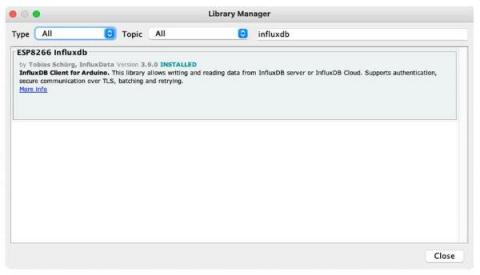Operations | Monitoring | ITSM | DevOps | Cloud
InfluxData
Pivots in Flux
InfluxQL in InfluxDB Cloud and InfluxDB OSS
Working at the Edge: Distributed data infrastructures with InfluxDB OSS and Cloud
How To Configure a Telegraf Plugin
Getting Started with Arduino and InfluxDB
Time series data differs from “normal” data in an interesting way. The essential characteristic is that the data’s primary point of reference is a timestamp showing at which point in time a sample of data was measured. Time series databases like InfluxDB are helpful for situations that involve this kind of data.
InfluxData Named a Winner in 2021-22 Cloud Awards
InfluxDB Cloud wins Best Use of the Cloud in the Internet of Things category SAN FRANCISCO, February 8, 2022 – InfluxData, creator of the leading time series platform InfluxDB, today announced InfluxDB Cloud was named a winner in the 2021-22 Cloud Awards category for Best Use of the Cloud in the Internet of Things. Now in its 10th year, the Cloud Awards recognize innovation and excellence in cloud computing among startups and global enterprises.
Getting Started with the InfluxDB API
This article was written by Nicolas Bohorquez. Scroll below for the author’s picture and bio. Time series databases, like InfluxDB, index data by time. They are very efficient at recording constant streams of data, like server metrics, application monitoring data, sensor reports, and any data containing a timestamp. Data in a time series database is always written with the most recent data values but with the previous values not updated.
Getting Started with Dart and InfluxDB
You just launched your application and it’s attracted more users than you were expecting. Your web server is bombarded with data. Now you need to know more about your users: what is the dominant device they’re using, and how long are they staying on the app? A time series database will help you answer these questions. It allows you to save data for a given point over a specified period of time, which gives you insight into what type of usage you’re getting and when.
Data Visualizations with InfluxDB: Integrating plotly.js
One of the great features of the InfluxData cloud platform is that it comes out of the box with all the tools you need to quickly read and write your data to the database. Here, we’ll walk through creating data visualizations with InfluxDB and plotly.js, a JavaScript graphing library built on top of d3.js and stack.gl.