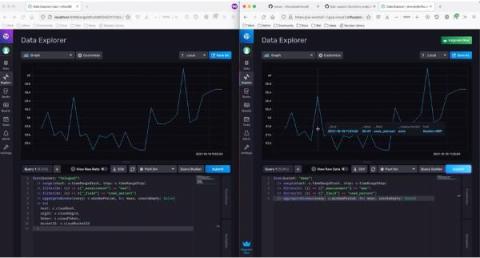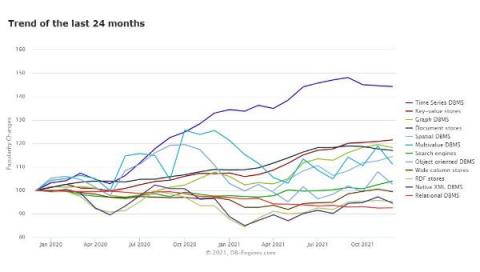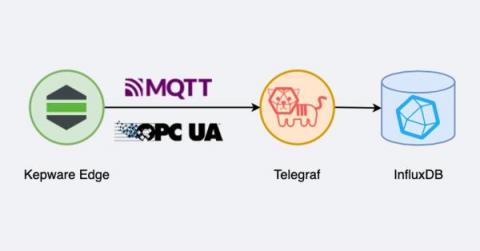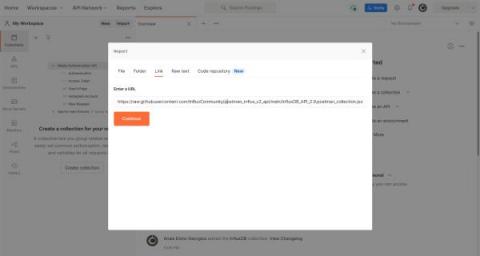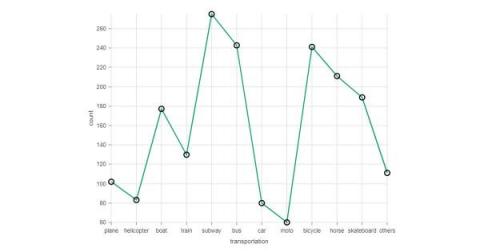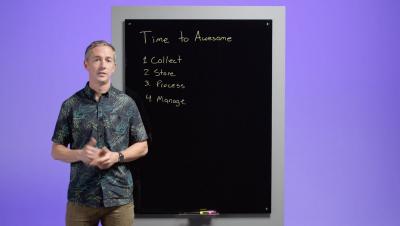TL;DR InfluxDB Tech Tips: IoT Data from the Edge to Cloud with Flux
When it comes to writing data to InfluxDB, you have a lot of options. You can: The last bullet is the most powerful and flexible way of maintaining and managing your fleet of IoT devices. That architecture offers you several advantages including: Architecture drawing of the last bullet. Sensors write data to an OSS instance of InfluxDB at the edge which in turn write data to InfluxDB Cloud.