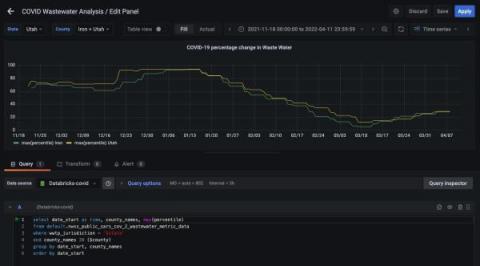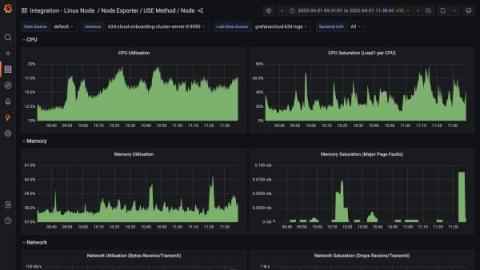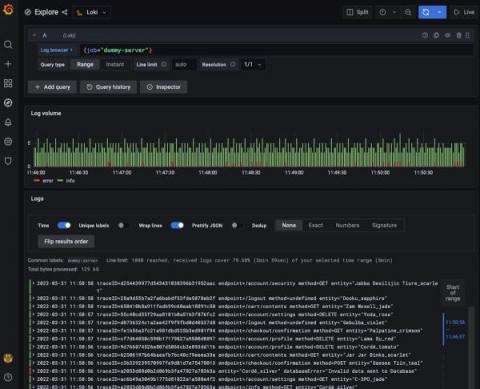Grafana for business intelligence: How Grafana Labs uses dashboards for more than observability data
Having joined Grafana Labs as one of our first data & analytics hires, I spent much of my time in the first few months considering how we should structure our data stack to optimize for a quick path to value, while allowing our small data team to scale going forward.