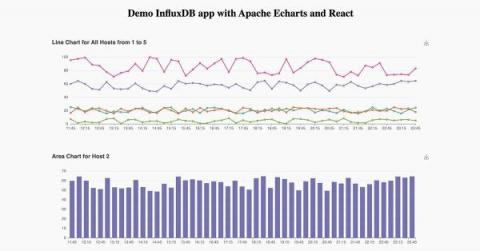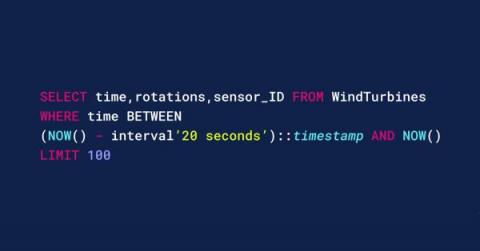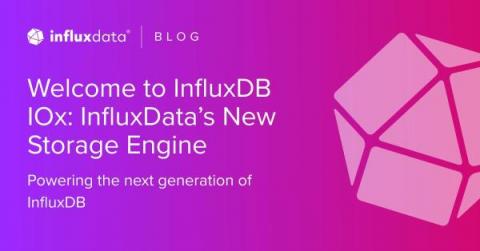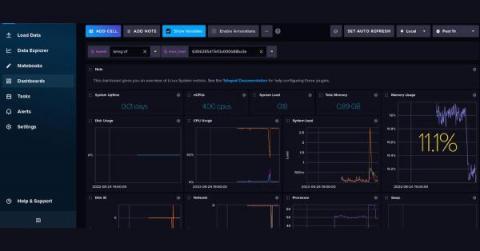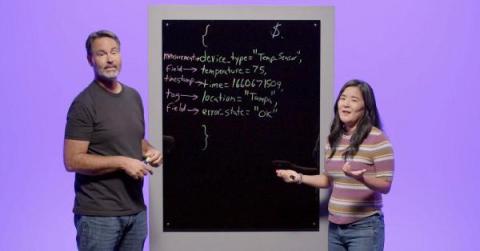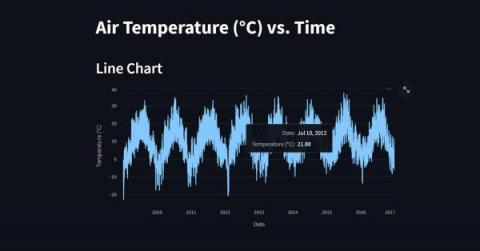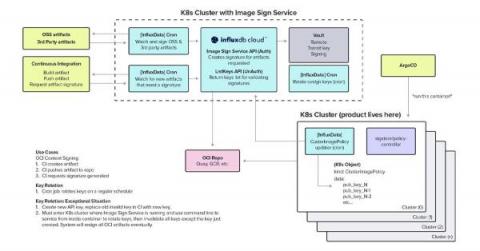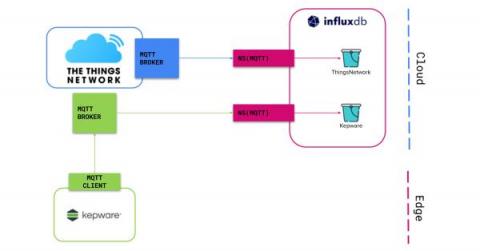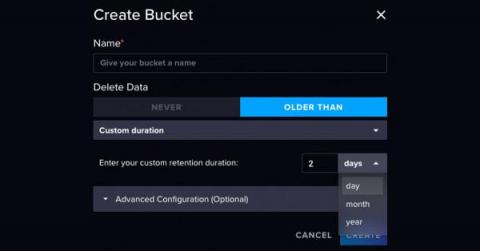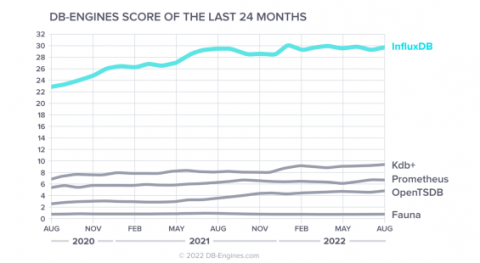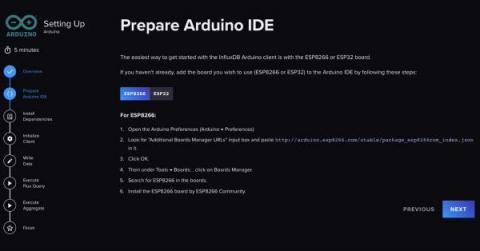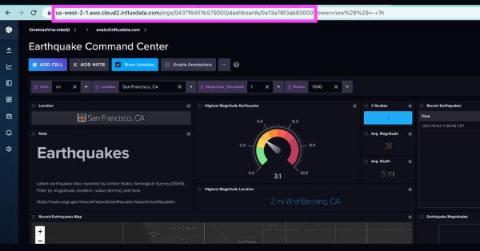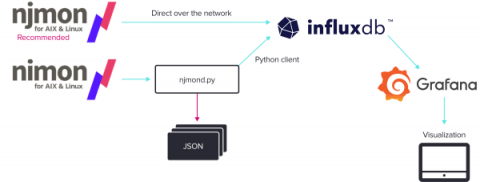Getting Started with Python and Geo-Temporal Analysis
This article was originally published in The New Stack and is reposted here with permission. Working with geo-temporal data can be difficult. In addition to the challenges often associated with time-series analysis, like large volumes of data that you want real-time access to, working with latitude and longitude often involves trigonometry because you have to account for the curvature of the Earth. That’s computationally expensive. It can drive costs up and slow down programs.