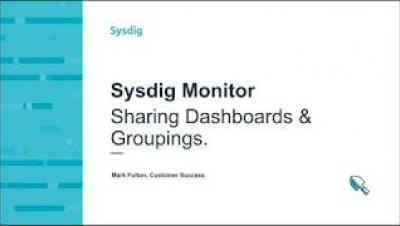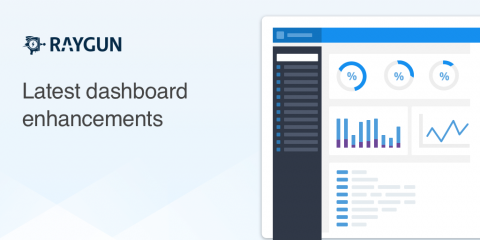Dashboards
Announcing the latest dashboard enhancements
When we first released our custom dashboard over a year ago, we had the needs of our customers in mind. The customizable tiles go a long way in ensuring that the dashboard meets your data display needs while being easy to use. We’re always improving the Raygun dashboard—here’s the latest from the app team.
timeShift(GrafanaBuzz, 1w) Issue 77
We’ve added more info on the upcoming talks at GrafanaCon LA and are excited to see the schedule shaping up. Grab your ticket while the last and join us February 25-26 for two days of great talks and hands-on workshops. This week we’re happy to share articles on how to view Azure Monitor Log Analytics data in Grafana, a proof of concept to visualize Fitbit data, how to quickly get up and running with Prometheus and more.
timeShift(GrafanaBuzz, 1w) Issue 76
This week we share news about the Azure Data Explorer plugin for Grafana, updates to the GrafanaCon LA speaker list, new functionality added to the polystat panel plugin and more.
timeShift(GrafanaBuzz, 1w) Issue 75
We’ve been busy updating the GrafanaCon LA website, with additional speakers and are adding more every day, so please stay tuned. Don’t miss your chance to get your ticket. We also have tons of plugin updates to share this week and 2 brand new plugins to check out.
Moving to packages.grafana.com
To make it even easier for you to get the debian and rpm packages you need we’re moving to our own repository. The previous repository over at packagecloud will stop working on the 7th of January 2019 and you will have to update your configurations for updates to work.
timeShift(GrafanaBuzz, 1w) Issue 74
Happy New Year! We hope you had a relaxing and safe holiday season, but now it’s time to get back to work! This week we share articles on the UX of Loki, visualizing pull request data from BitBucket, monitoring and observability predictions for 2019 and more! Also, we’ll be making some exciting announcements for GrafanaCon in the coming days, so stay tuned and get your ticket now!
timeShift(GrafanaBuzz, 1w) Issue 73
As 2018 draws to a close, we’d like to thank all of our readers for their support and feedback. We look forward to returning in 2019 and sharing more articles about Grafana and the open source monitoring community.
timeShift(GrafanaBuzz, 1w) Issue 72
The Grafana Labs team converged on Seattle this week for KubeCon + CloudNativeCon NA 2018 where we announced a new Prometheus-inspired, open source logging project we’ve been working on named Loki. We’ve been overwhelmed by the positive response and conversations it’s sparked over the past few days. Please give it a try on-prem or in the cloud and give us your feedback. You can read more about the project, our motivations, and check out the presentation in the blog section below.
CloudReady Dashboards Tips & Tricks Part #3
This is the third part of a series on the CloudReady dashboards and visualizations. The first part covered basics like Overviews, Refresh, and Layout settings. The second part covered more advanced dashboard usage like layout pinning, capture and embedding. In this third part we’ll cover key widgets, their usage and settings.