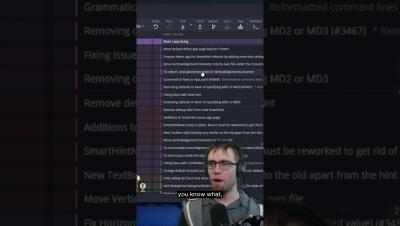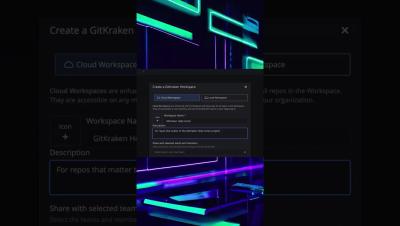Share code with anyone, anywhere! #GitKraken #CloudPatches
Got a WIP change that you'd love an extra set of eyes on? 👀 Instead of submitting a PR and cluttering up the commit history, throw it in a Cloud Patch with GitKraken Client. ☁️ Describe what you're working on, share the link, and bam! 💥 You can collaborate early on, setting the stage for a smoother pull request later down the line. 🔁