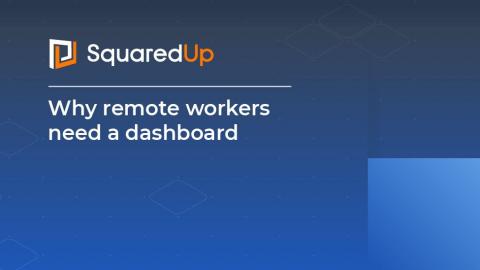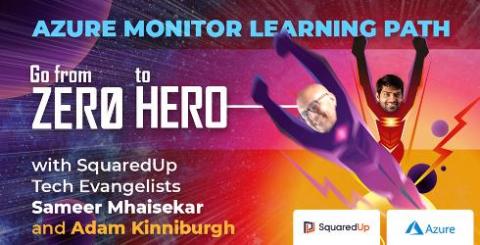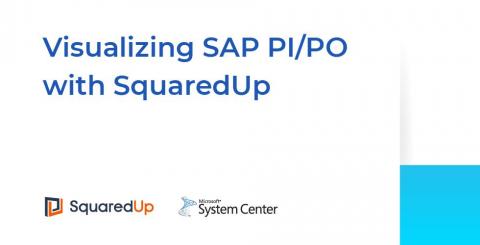How to visualize free disk space available in Azure via Microsoft and 3rd party technologies
We are delighted to have a guest blog from Cameron Fuller, System Center MVP for Cloud and Datacenter Management, Solution Director for Catapult Systems and automation evangelist. Today, Cameron shares how we can visualize free disk space in Azure using Microsoft tools and third party solutions. Scroll down to final section to see what he's got to say about SquaredUp!