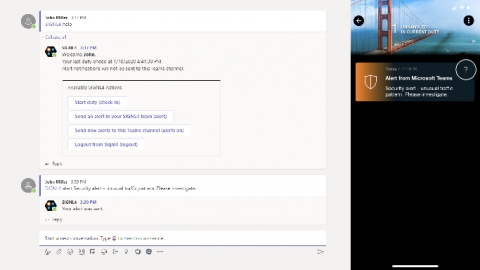How to create user groups and route alerts
“Servcies&Systems” category subscriptions provide a highly flexible way of routing alerts to specific user groups. This can for instance be used to route alerts based on responsibilities or skills. But other scenarios are possible too as the category subscription mechanism is extremely powerful. SIGNL4 currently provides two fundamental ways of routing alerts. The first layer is the routing of alerts based on the “on duty” status.