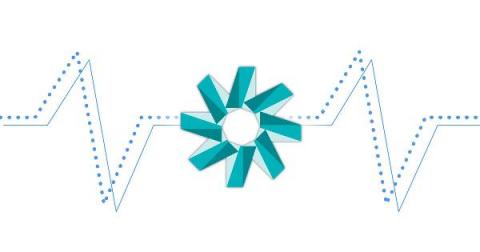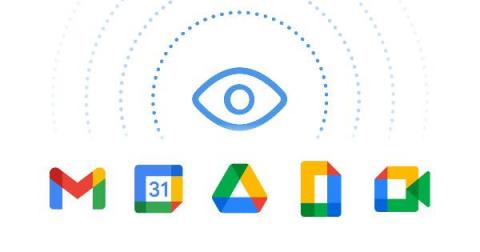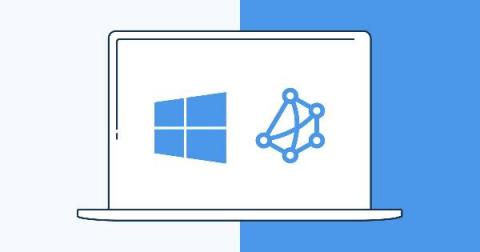How to Monitor Amazon Chime Network Performance
With many of us now relying on video calls as a main form of communication, many different applications are growing in popularity, including Amazon Chime. To ensure you always have the best video and call quality during meetings, we’re teaching you how to monitor Amazon Chime network performance.