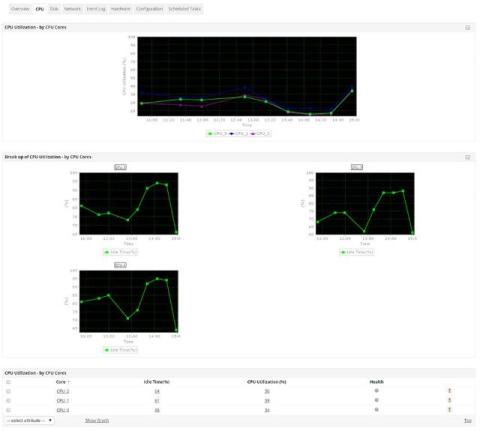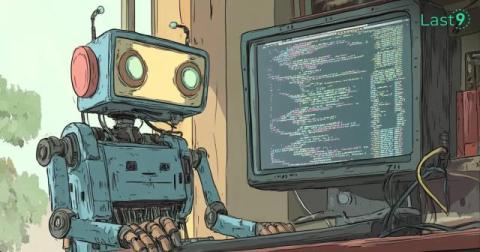Exploring VPS Linux vs VPS Windows: What's the Difference?
When you need to host a website or run an application, you may come across the option to choose between a Linux VPS and a Windows VPS. Both of these Virtual Private Server (VPS) options offer powerful performance, but they operate differently, and each is suited to specific needs. Let's break it down in simple terms so you can understand which one is right for you.